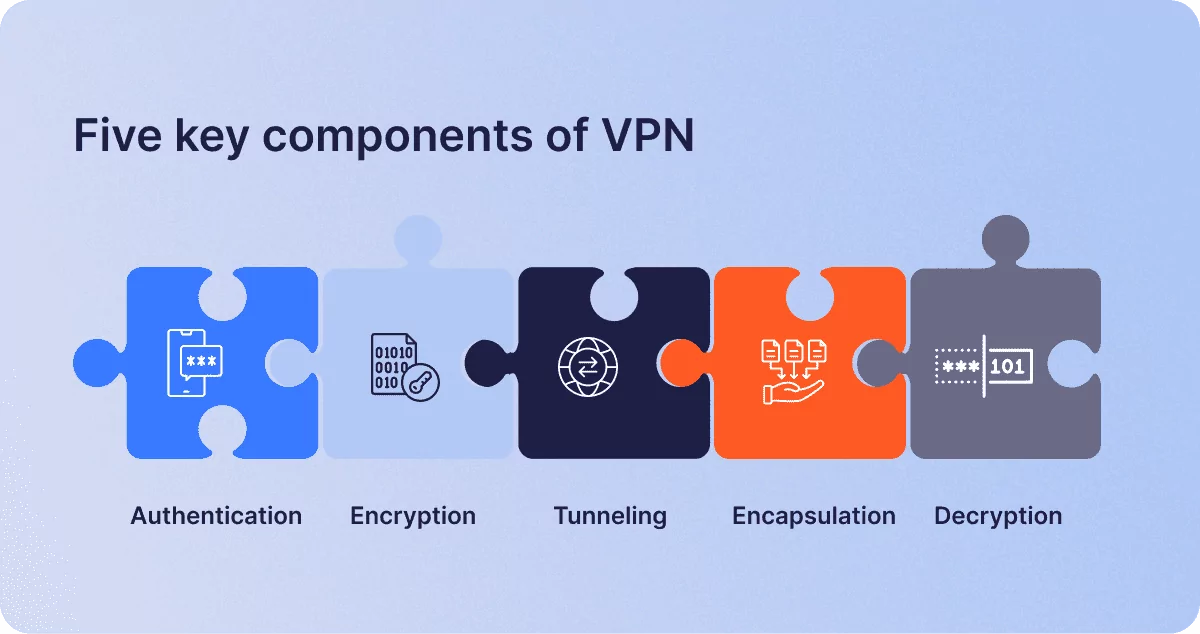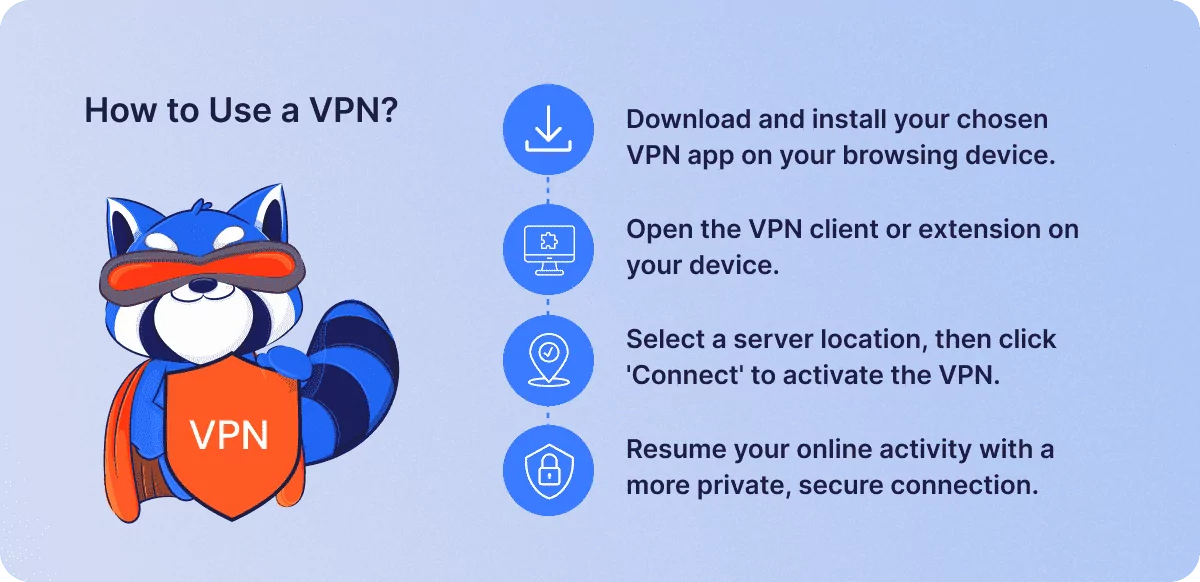How Does a VPN Work?
1Click VPN Team in how-to-guides
16.06.2024 | 3 min read
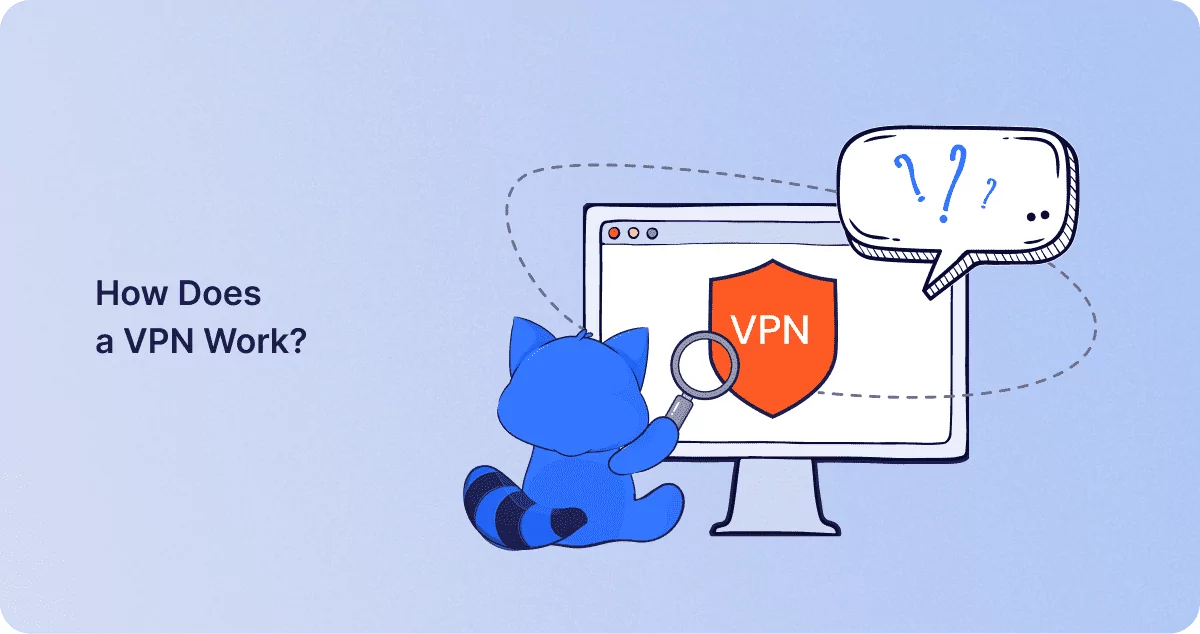
Table of contents
Virtual Private Networks, or VPNs, are a regular topic of discussion in the digital age, usually in the context of online security and privacy. But just what exactly are VPNs, and how do they work? Let’s get into it.
What Does a VPN Do?
A Virtual Private Network is a service that enables you, the user, to make your Internet connection more private and secure. By using a VPN extension or client, you gain access to a network of servers around the world, each of which can act as a middleman between your device and the websites you visit online. By diverting your connection via a remote server and sending it through a secure tunnel, a VPN ensures secure data transmission, locational flexibility, and anonymity when you go online.
How Does a VPN Work?
We can understand how a VPN works by breaking the process down into five key components:
- Authentication: When you first connect your VPN, the VPN client and server authenticate each other by verifying the credentials of your device. This ensures a secure connection that prevents unauthorized access.
- Encryption: The VPN server then applies an encryption protocol to the data that you send and receive on the connection. This process scrambles your data, making it indecipherable to would-be interceptors while in transit, ensuring secure transmission.
- Tunneling: The VPN creates a secure tunnel for data in transit. This isolates your data from other traffic, providing an additional layer of security.
- Encapsulation: Before sending your data through the secure tunnel, your VPN wraps your data in packets, which are layers of protocol information that determine how the data should be handled. This information, which is also encrypted, also helps facilitate the secure transmission and reliable delivery of data.
- Decryption: When data packets reach their intended destination, the data is decrypted, to make it readable again for the recipient.
When & Why Do You Need a VPN?
Nowadays, it’s worth using a VPN to secure your connection whenever you browse, but there are also a variety of specific use cases for VPNs:
- Using Public Wi-Fi: Open public Wi-Fi networks, such as those found at coffee shops, libraries, malls, or airports, are insecure and can put you at risk of having sensitive data intercepted and exploited. A VPN encrypts that data to help you protect yourself on public Wi-Fi networks.
- Bypassing Geo-Restrictions: Sites, services, and online content can be restricted to users based on their geographical location. A VPN helps you change your location to bypass geo-blocking.
- Remote Access & Secure Data Transfer: Remote work can increase cyber risks, giving hackers more opportunity to intercept data in transit and potentially gain access to sensitive assets on private networks. A VPN secures remote connections when transferring data and accessing company resources, reducing the risk of data breaches.
- Protecting privacy & Avoiding Throttling: Internet Service Providers (ISPs) have been known to track user activity, and can sometimes even limit connection speed based on what you’re doing online. Using a VPN masks your activities to protect your personal privacy and help avoid bandwidth throttling.
How to Use a VPN?
A great aspect of VPN applications is that they are very straightforward to use. Here’s how:
- Download and install your chosen VPN app on your browsing device.
- Open the VPN client or extension on your device.
- Select a server location, then click ‘Connect’ to activate the VPN.
- Resume your online activity with a more private, secure connection.
What to Look for in a VPN?
VPNs can vary greatly in terms of their performance and features, but there are some key aspects that you should always consider when selecting the right one for you.
First and foremost, consider security. Look for VPNs that use strong encryption protocols, as this will determine the level of protection they can provide your data. It’s also worth considering additional features, such as kill switches and DNS leak protection.
Secondly, think about privacy. One of the great benefits of a VPN is the capacity for privacy and anonymity, but some providers keep records of user activity. Look for a VPN that boasts a strict no-logs policy to ensure that your activity data is private and not accessible to third-party companies.
Finally, consider server selection and network scale. Choosing a provider with a wide range of server locations will give you greater locational flexibility so that you can reliably bypass geo-restrictions wherever you go. Providers with large networks of high-speed servers can also offer better bandwidth and performance, allowing you to have a consistently smooth browsing experience.
Conclusion
A Virtual Private Network is an essential tool for protecting your privacy and security as you navigate the modern digital landscape. By understanding how a VPN works and what to look for in a VPN service, you can make informed decisions so as to optimize your online experience.
Similar posts
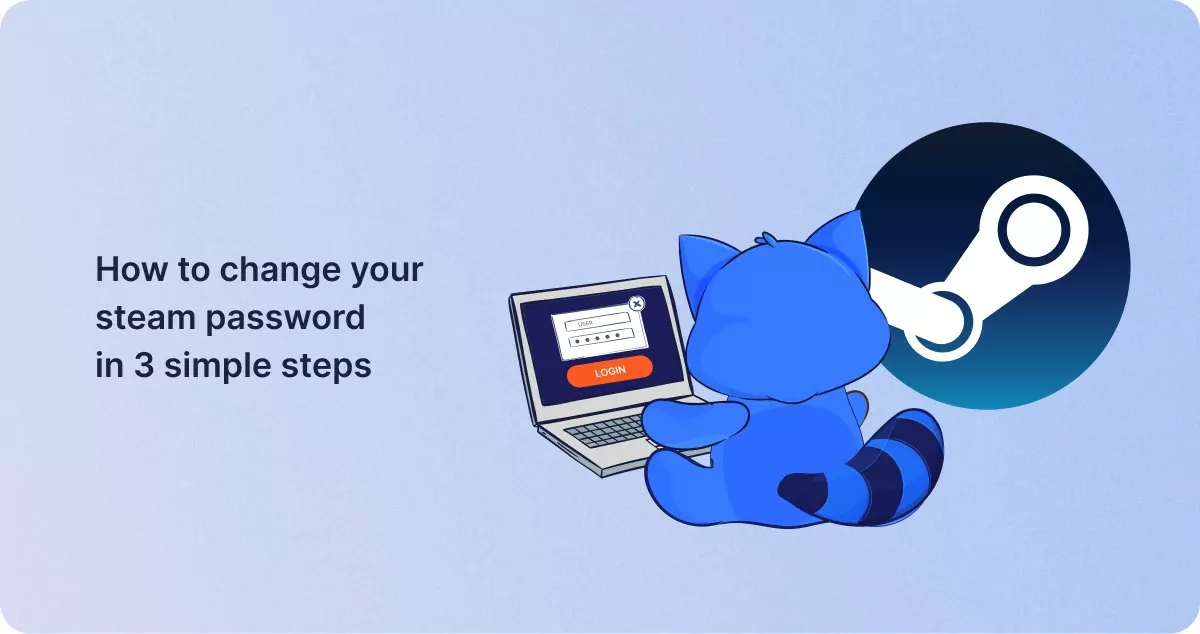
How to change your steam password in 3 simple steps
Steam is a hugely popular gaming platform where you can buy and play everything from triple-A releases to crowdfunded in…
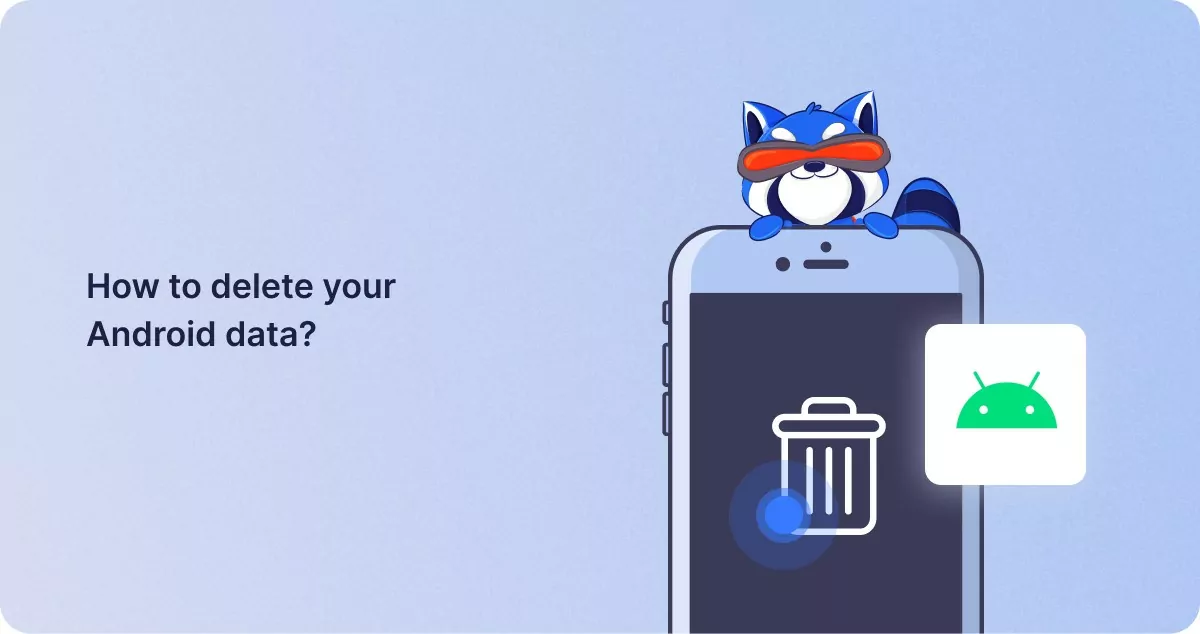
How to delete your Android data?
System data on Android is made up of essential data that is required for the device to function, so be alert to the file…