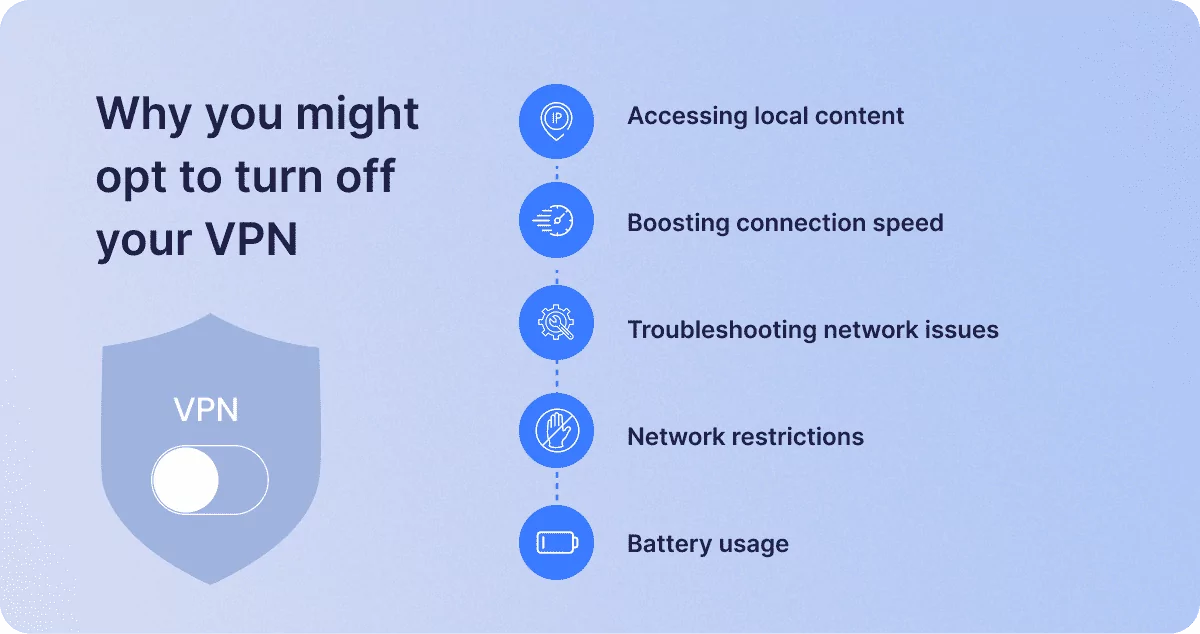How to Turn Off the VPN on your iPhone?
1Click VPN Team in how-to-guides
17.06.2024 | 2 min read
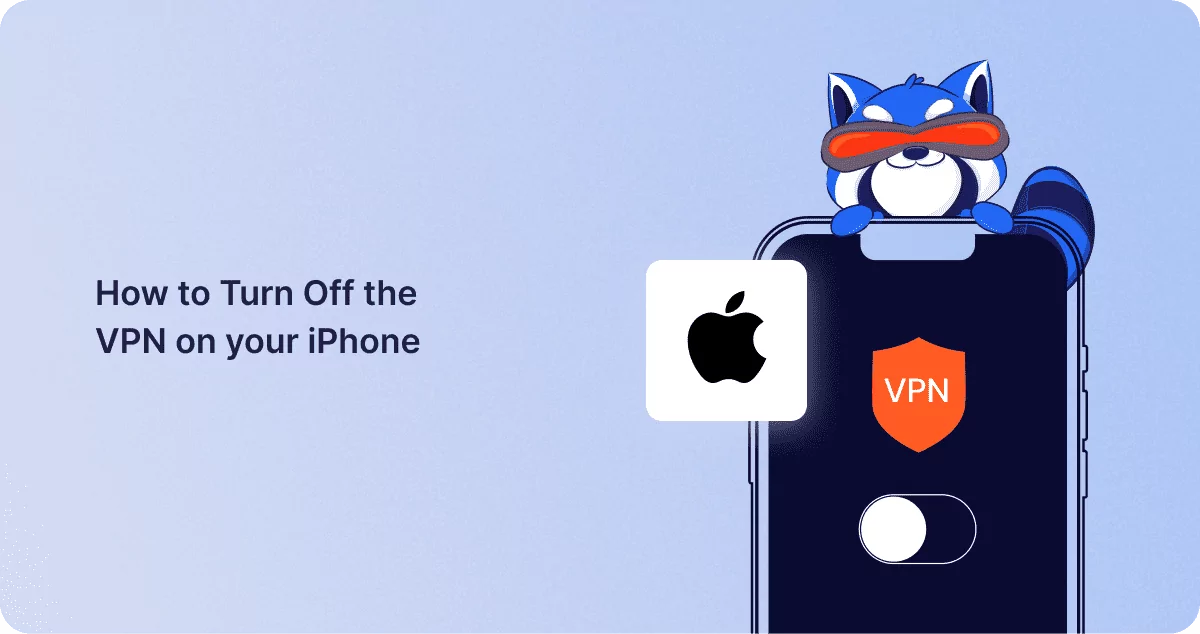
Table of contents
In an age when privacy and security are of greater concern than ever, Virtual Private Networks have quickly become a must-have for savvy iPhone users. Given the protection, anonymity, and locational freedom they offer, it’s easy to see why many are reluctant to even go online without their trusty VPN these days.
Nonetheless, there are still some cases when you may want or need to turn off the VPN on your iPhone, so it’s useful to know how to go about it. Fortunately for you, we’ve prepared a full guide to help you.
Why you might opt to turn off your VPN
Depending on your situation, there are a variety of reasons why you may want to turn off your VPN. Some common reasons include the following:
- Accessing local content: VPNs are useful for bypassing restrictions on apps and websites, however, some services that rely on your actual geographic location, such as banking apps or streaming services, may block the use of VPNs. To access such services, you will need to turn off your VPN.
- Boosting connection speed: Due to the application of encryption and the physical distance between user and server, VPNs cause marginal speed drops. If this becomes an issue for some reason, you can turn off your VPN to solve the problem.
- Troubleshooting network issues: It’s common to experience occasional connectivity issues when using a VPN, such as due to ISP conflicts or server issues, for example. Turning off your VPN can help you ascertain where the issue lies.
- Network restrictions: Some shared networks, such as in offices or schools, have restrictions that block VPN usage. In this case, you will need to turn off your VPN on your iPhone in order to use the network in question.
- Battery usage: As VPNs add extra demand to your iPhone’s processor, they also increase battery usage. In situations where you need to conserve your smartphone battery, turning off your VPN is a useful option.
Turning off the VPN on your iPhone
You can now proceed with your online activity with your VPN off.
To turn off your iPhone VPN, you need to access it via device settings. To do this, follow the steps below:
- Open the home screen of your iPhone, navigate the app library, and select the “Settings” app.
- In the settings menu, scroll down and select “General”.
- In general settings options, scroll down and select the option labeled ” VPN & Device Management “. Depending on your iOS version, it may also be labeled “VPN”.
- A list of your VPN configurations will be displayed in the next window. Locate the VPN toggle switch next to the status bar, then toggle it off to sever your connection to the VPN server.
- Check the status bar again to confirm that your VPN is disconnected. You can now close the Settings app and resume using your iPhone’s browser.
Conclusion
VPNs are highly versatile applications that offer utility in a wide variety of situations, but equally, there are some occasions where you may prefer not to utilize yours. In the event that you experience network restrictions, site blocks, performance issues, or just need to conserve battery, then turning off your VPN may be a good way to go.
Fortunately, even if it’s your first time doing so, turning off the VPN on your iPhone is relatively straightforward. By simply following the steps outlined above, you can quickly learn to manage your connection so that you can utilize your VPN as best suits your needs.
Similar posts
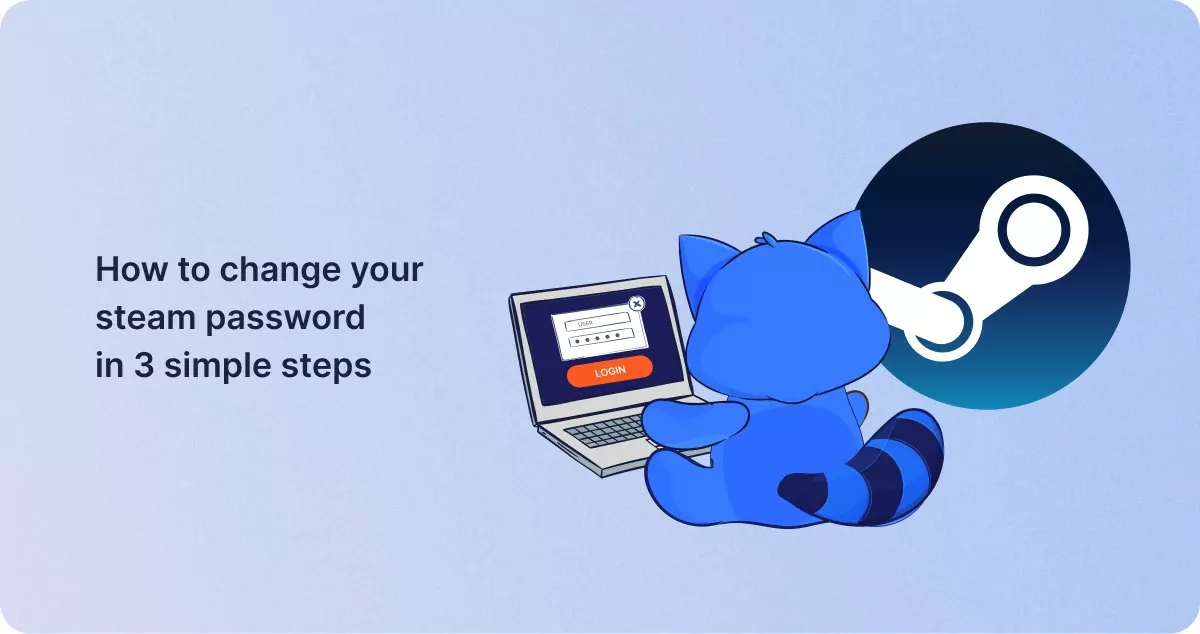
How to change your steam password in 3 simple steps
Steam is a hugely popular gaming platform where you can buy and play everything from triple-A releases to crowdfunded in…
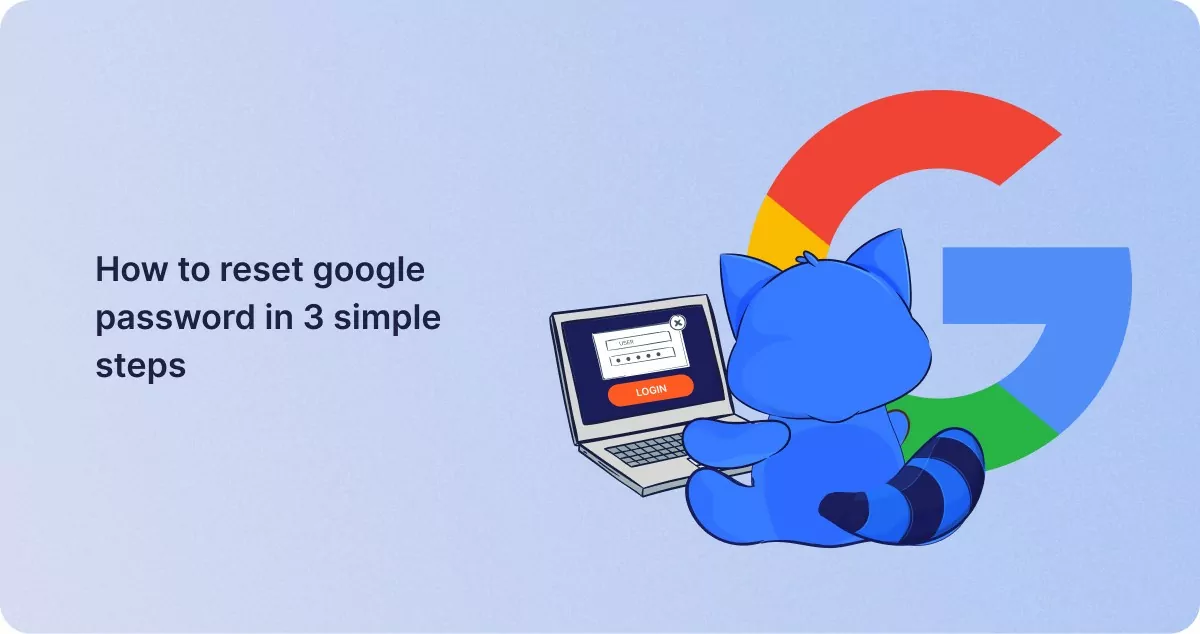
How to reset google password in 3 simple steps
Your Google password is your gateway to your Google Account, which includes Gmail, Google Drive, and other Google servic…