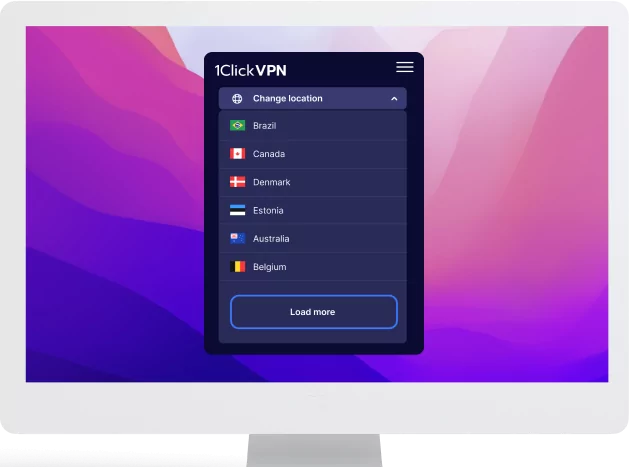Hurray!
You’ve successfully installed 1Click on Google Chrome
Follow the steps below to activate 1Click
And become a smart shopper
And become a smart shopper

How to use 1Click VPN?

Open 1Click
Click on the puzzle icon to access 1Click smart shopping
Pin It
Click on the pin to add 1Click to your quick access toolbar

Open 1Click
Click on the Icon to accessyour shopping assistant at any time
Why use 1Click VPN?
Surf the internet in total freedom without the fear of being blocked or detected with our 1Click VPN
No IP/DNS leaks
Avoid ISP Tracking
Undetected browsing
Unblock Websites