The Best
Free Android VPN by 1ClickVPN
Completely free to use Android VPN
Change your IP location
Hide your IP and stay secure
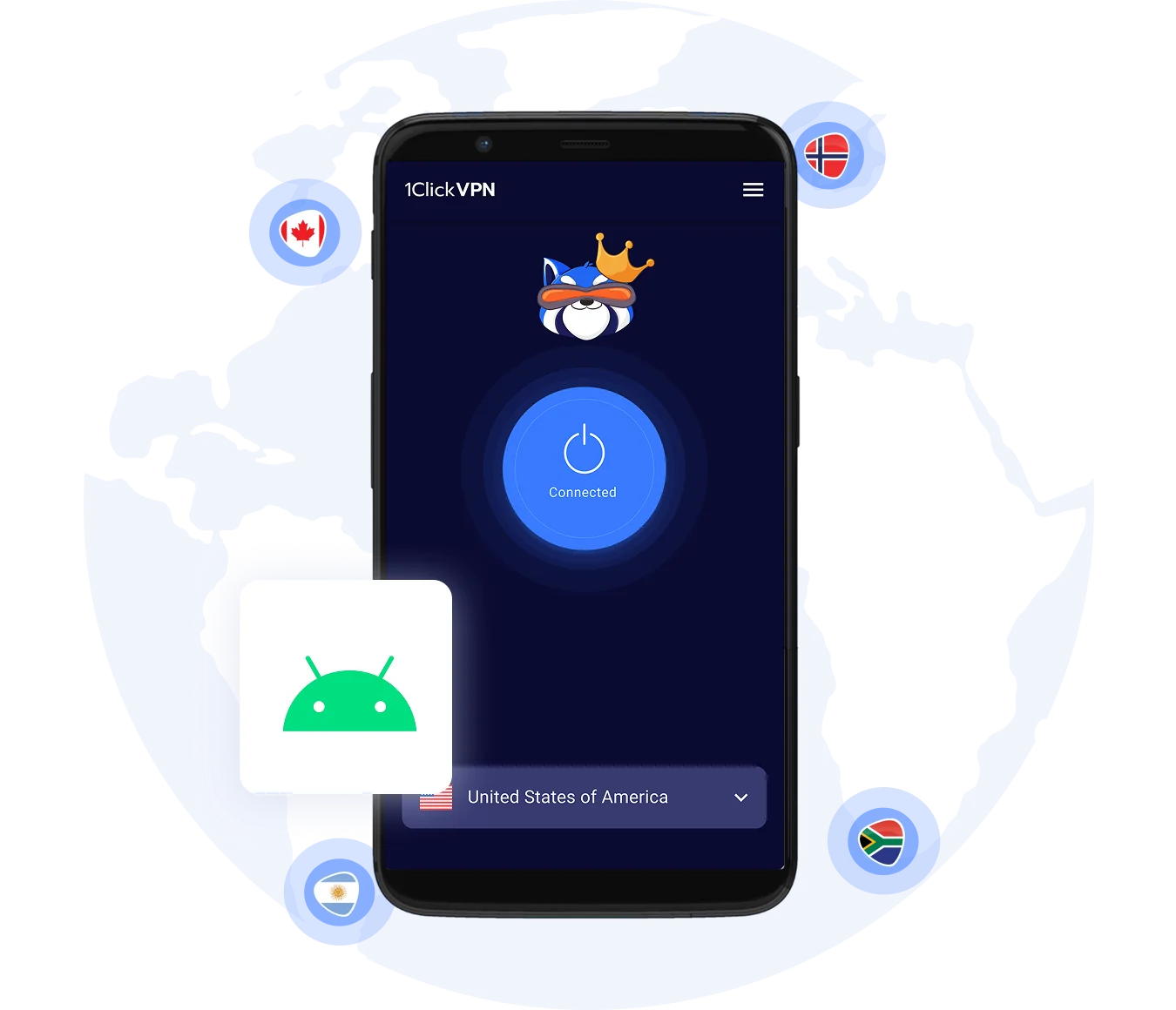
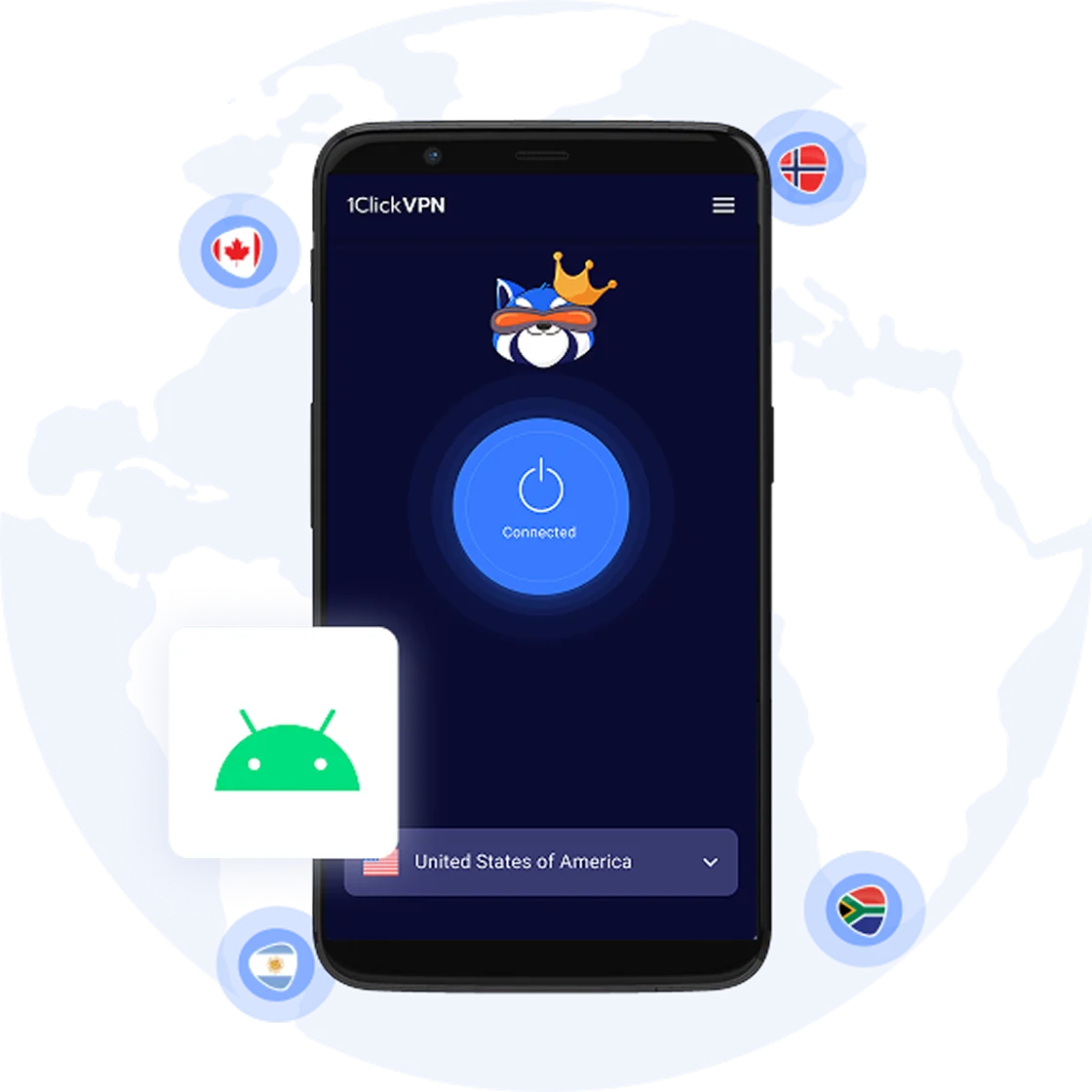
How to use
1Click Free Android VPN?
Visit the Google Play Store, search for 1ClickVPN, and tap “Install.”
Free Download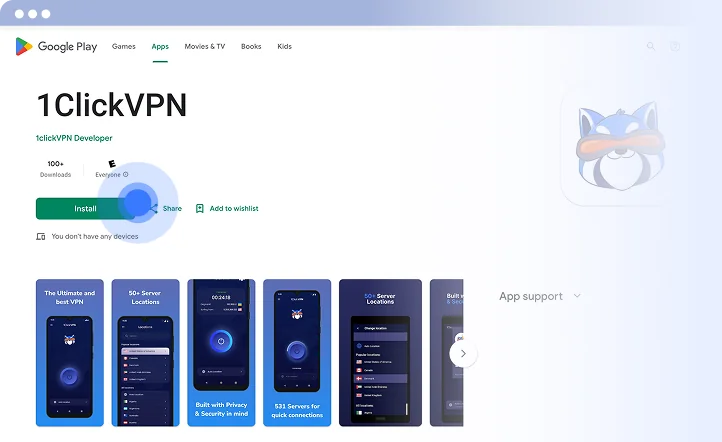
Open the app and tap the connect button to activate the VPN.
To access region-specific content, simply select your desired location.
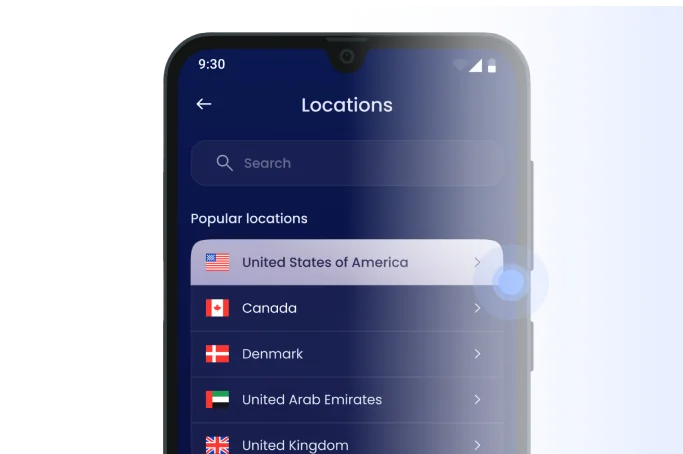
1ClickVPN masks your IP and location so you can enjoy private, unrestricted access to the entire web.
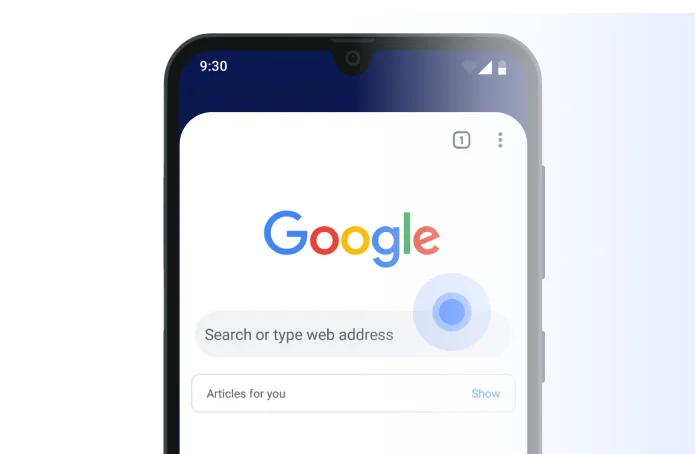
Looking for an Android VPN?
Here’s how an Android VPN hides your ip address and IP location
Hide your IP Address
Whether you are logged in to a public WIFI or even your home/office WIFI, use 1Click VPN to make sure your IP address is well hidden from ISPs and hackers.
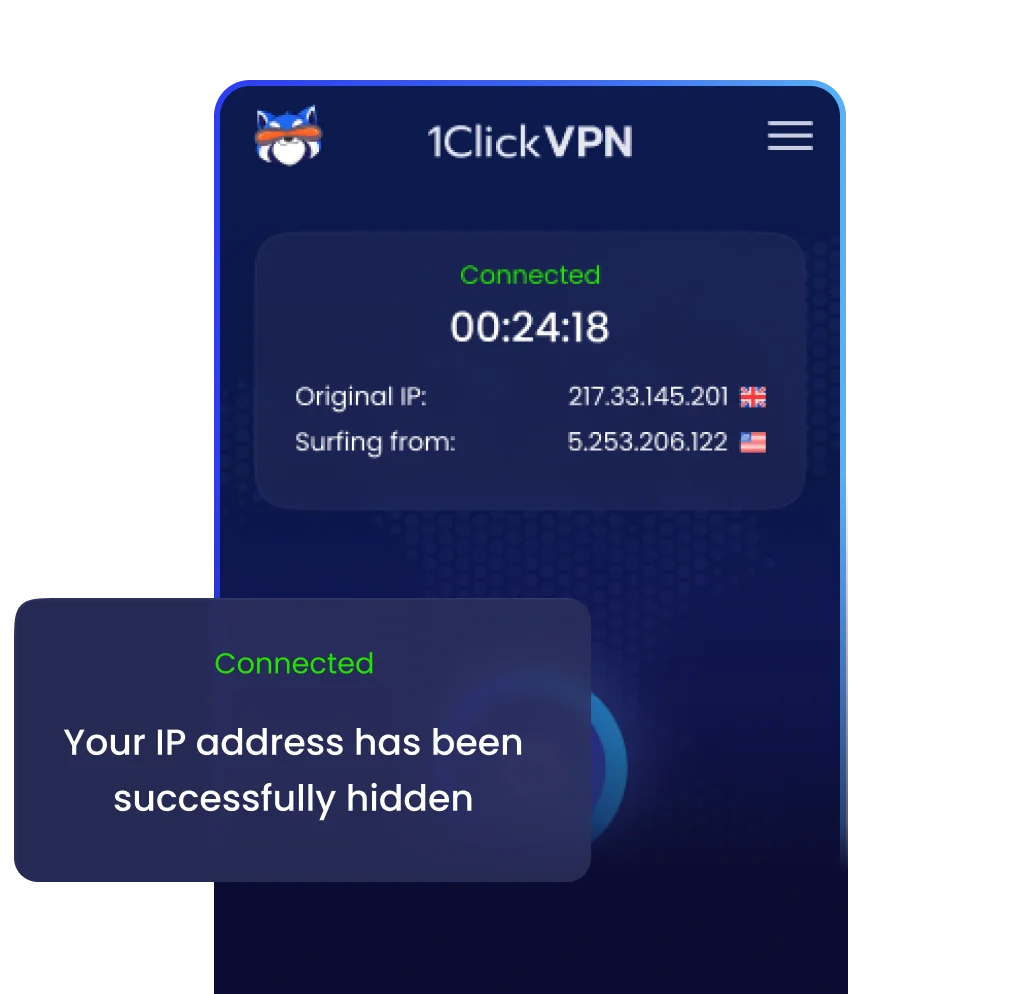
Change your IP location for free
Use 1Click VPN to connect to any of our available location and change your IP location to match the destination you want.
Free Download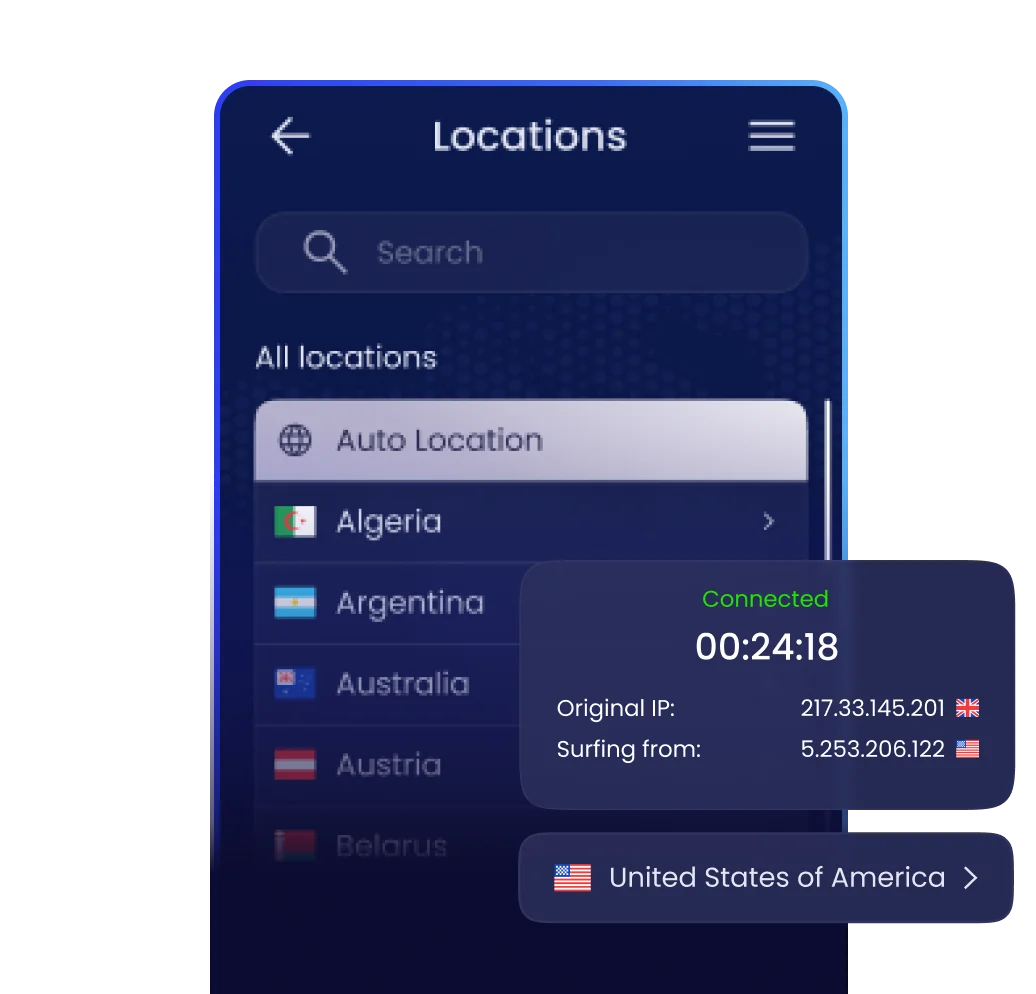
How does
an Android VPN works?
Connecting to a VPN server has never been easier. With just one click, you can access any of our VPN locations.
Whether you’re on the go, working remotely, or just facing blocks from your ISP or government, you are just one click away from changing your IP location and unblock any app or website.
Some websites and apps are unavailable in some countries or territories. Use 1Click VPN to unblock any content for free.